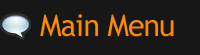SolidWorks Advanced Surface
เป็นหลักสูตรสอนการใช้งานโปรแกรม SolidWorks เพื่อการขึ้นรูปชิ้นงานแบบ Freefrom เริ่มด้วยความเข้าใจในเรื่องของการขึ้นรูปชิ้นงานด้วยของแข็ง(Solid Modeling) การขึ้นรูปชิ้นงานด้วยพื้นผิว(Surface Modeling) และการขึ้นรูปชิ้นงานแบบผสมผสานระหว่างของแข็งและพื้นผิว(Solid-Surface Hybrid Model-ing) การนาเข้าและซ่อมแช่มชิ้นงานจากโปรแกรมอื่น และการขึ้นรูปด้วยพื้นผิวขั้นสูงด้วยเครื่องมือต่างๆ และเทคนิดการขึ้นรูปชิ้นงานแบบพ่วงกับต้นฉบับ(Master Model Techniques)
- หลักสูตรส่วนตัว 9:00น. - 16:00น. 2 วัน ค่าใช้จ่าย 6,800 บาท / นอกสถานที่ 8,500 บาท
- * นักเรียนเก่า ลด 10%
- * เรียน 2 ท่าน ขึ้นไป ลด 20%
- เรียนนอกสถานที่ คอร์สกลุ่ม กรุงเทพฯ,ปริมณฑล และต่างจังหวัด ยืนยันตามใบเสนอราคา
- หลักสูตรส่วนตัวเลือกเรียนได้อย่างอิสระ
- ผู้เข้าอบรม 1 ท่าน / คอมพิวเตอร์ 1 เครื่อง
- ฟรี น้ำดื่ม ขนม กาแฟ เอกสารประกอบการสอน และปากกาจดบันทึก
ความรู้พื้นฐานผู้เรียน : ใช้ SolidWorks Essentials ได้
*** สิ่งที่ต้องเตรียมมาเรียน : คอมพิวเตอร์ส่วนตัวพร้อมลงโปรแกรม ***

1st Day
Lesson 1: Understanding Surfaces
1.1 Solids and Surfaces
- Extruded Surface
- Planar Surface
- Trim Surface
- Untrim Surface
1.2 Working with Surface Bodies
- Knit Surface
- Thicken
- Delete Face
- Face Curves
- Surface Types
1.3 Exercise
Lesson 2: Introduction to Surfacing
2.1 Basic Surfacing
- Revolved Surface
- Swept Surface
-Filleting Surfaces
- Radiate Surface
- Cut with Surface
2.2 Exercise
Lesson 3: Solid-Surface Hybrid Modeling
3.1 Using Surfaces to Modify Solids
3.2 Replace Face
3.3 Surfaces as Construction Geometry
3.4 Making Copies of Faces
3.5 Exercise
2nd Day
Lesson 4: Repairing and Editing Imported Geometry
4.1 Repairing and Editing Imported Geometry
-Importing Data
- Import Diagnostics
- Options for Deleting Faces
- Filled Surface
- Editing Imported Parts
- Delete Hole
4.2 Exercise
Lesson 5: Advanced Surface Modeling
5.1 Using Sketch Picture to Capture Design Intent
- Ruled Surfaces
- Lofting Surface
- Modeling the Lower Half
- Partial Ellipse
- Preparation for Using Filled Surface
- Conclusion
- Curve Through Reference Points
- Design Changes
- Dynamic Feature Editing
- Replacing a Face
Lesson 6: Blends and Patches
6.1 Complex Blends
- Splitting Trim Boundaries
- Hide/Show Bodies
- Trimming the Bottom Bracket
- Wrap Feature
- Isolate
6.2 Corner Blends
- Alternative Approaches
- Spline on Surface
- Face curves
Lesson 7: Master Model Techniques
7.1 Introduction to Master Models
- Surface Master Model Technique
- Propagating Changes
- Working with a Solid Master Model
- Splitting the Part